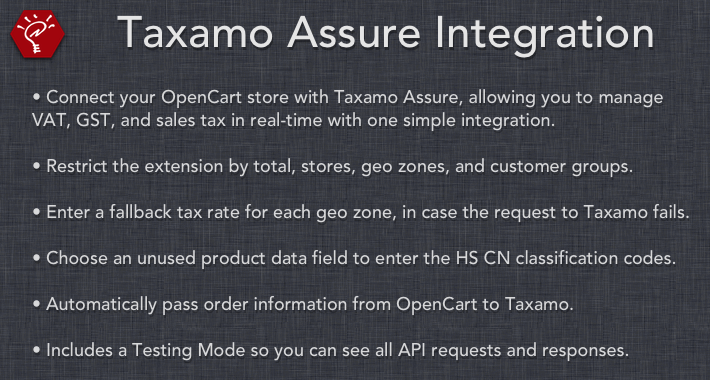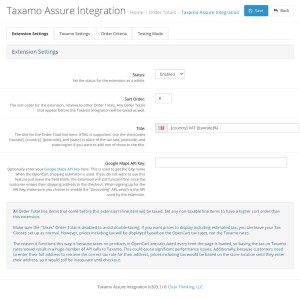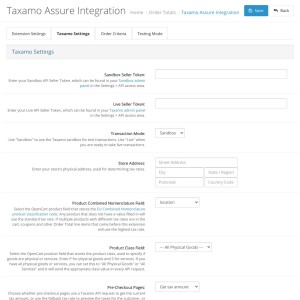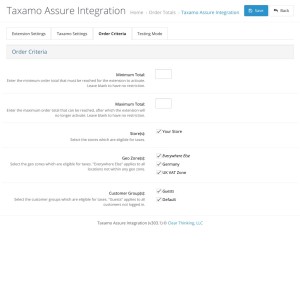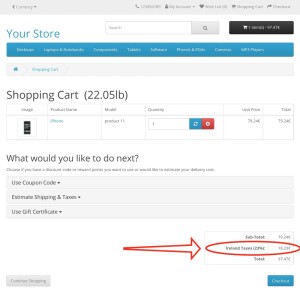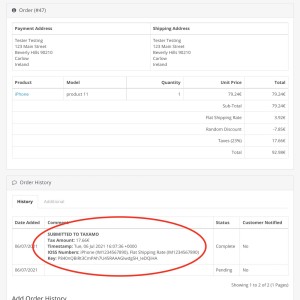Extension Information



Current Version: v2024-4-16 (release notes)
OpenCart Versions: 1.5.2.x - 4.0.2.x
Integrate your OpenCart store with Taxamo Assure, which lets you manage your VAT, GST, and sales tax in real-time with one simple integration. This extension connects OpenCart with Taxamo Assure services, including using the customer's address to determine correct tax rate for their location, pulling that tax rate into OpenCart as an Order Total line item, and then submitting the order to be recorded into your Taxamo Assure transaction listings.
- Upload and go — no core file modifications are necessary. The extension utilizes vQmod for OpenCart 1.5.x, ocMod for OpenCart 2.x/3.0, and Event hooks for OpenCart 4.0.
- Take advantage of the built-in extension updater. All that's required is to enter your current license key and click "Update".
- Set your store's shipping origin address directly through the admin panel. Taxamo uses this, along with the customer's precise location, to accurately determine all appropriate taxes that must be paid.
- Enter a fallback tax rate for each Geo Zone in your installation, in case the request to Taxamo fails.
- Choose whether pre-checkout pages perform API requests to Taxamo, or use the fallback rate you've entered, to reduce the number of API calls to Taxamo.
- Enter appropriate HS CN ("Harmonized System Combined Nomenclature") classification codes for your products, using any existing product database field (for example, Location or MPN). You can also classify products as Physical Goods or Services using a separate product database field.
- Charge tax on all Order Total line items that come before the extension's line item, including for shipping and other fees/discounts.
- Restrict the extension by total, stores, geo zones, and customer groups.
- Automatically pass order information from OpenCart to Taxamo when an order is processed, or manually submit previous or missed orders using the button added in the OpenCart admin Sales > Orders > View area. You can also manually refund orders in Taxamo in the same area.
- View a report of all orders sent by the extension, so you can make a quick comparison against a list of all orders that you want in Taxamo.
- Includes a Testing Mode so you can see all API requests to and responses from Taxamo, helping to debug things when they don't look right on the front-end.