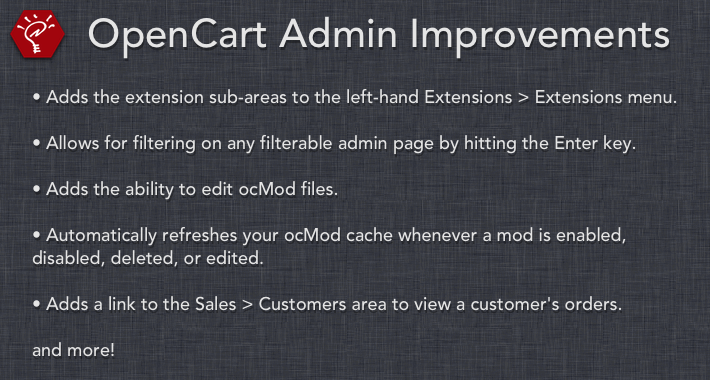Extension Information

Current Version: v2023-6-14 (release notes)
OpenCart Versions: 2.0.0.x - 4.0.2.x
Requirements: vQmod is required for OpenCart 4.0 versions.
This extension adds various improvements to the OpenCart admin panel. The following new features and fixes are included:
- All Pages: Adds the extension sub-areas to the left-hand Extensions > Extensions menu.
- All Pages: Allows for filtering by hitting the "Enter" key, instead of having to manually click the "Filter" button.
- All Pages: Increases the number of results returned by auto-complete fields from 5 to 10.
- Catalog > Products: Allows for partial Name and Model matches when searching.
- Catalog > Products: Allows for creating new folders in the File Manager by hitting the "Enter" key.
- Catalog > Products: Adds a "View" button to quickly find the product on the front-end.
- Extensions > Extensions: Changes the extension selector on the extension sub-area pages to show all options at once, for quicker navigation.
- Extensions > Extensions: Hides the promotional banner in OpenCart 3.0.
- Extensions > Modifications: Adds the ability to edit ocMod files (for OpenCart 2.x and 3.0).
- Extensions > Modifications: Automatically refreshes your ocMod cache whenever a mod is enabled, disabled, edited, or deleted (for OpenCart 2.x and 3.0).
- Extensions > Modifications: Clears the log before refreshing, preventing it from becoming gigantic and slowing down the page loading (for OpenCart 2.x and 3.0).
- Extensions > Modifications: Adds a fix for errors sometimes generated when refreshing the ocMod cache on a localhost Mac installation (for OpenCart 2.x and 3.0).
- Sales > Customers: Allows for partial E-mail matches when searching.
- Sales > Customers: Adds a link for each customer to view their orders, based on the customer name.
- System > Maintenance > Error Logs: Expands the error log window to show more rows.
- System > Maintenance > Error Logs: Suppresses unnecessary "unlink" errors.
- System > Maintenance > Error Logs: Adds error logging for PHP Fatal Errors that normally result in generic "Internal Server 500" error messages (for OpenCart 2.2 and later).
If you have other improvements you'd like to see, please contact Clear Thinking at http://www.getclearthinking.com/contact