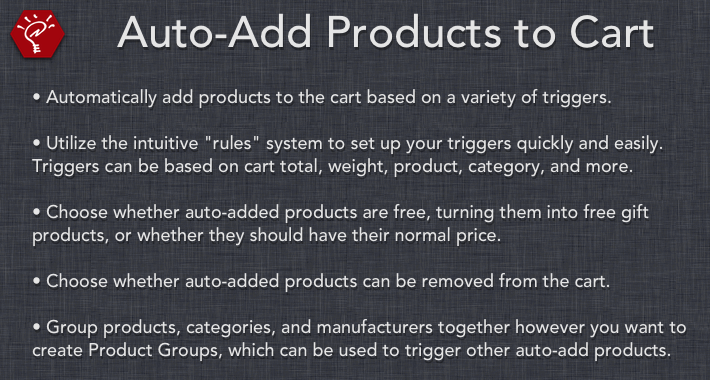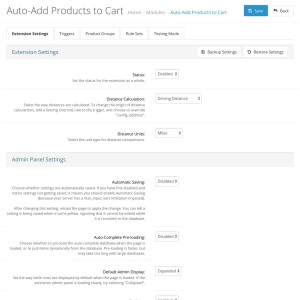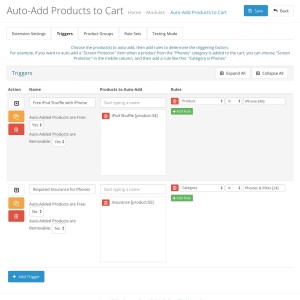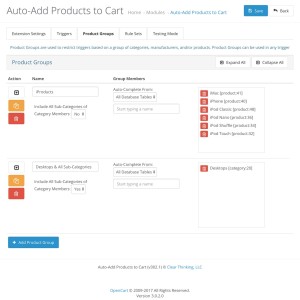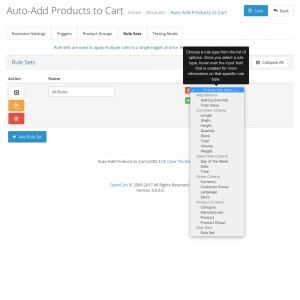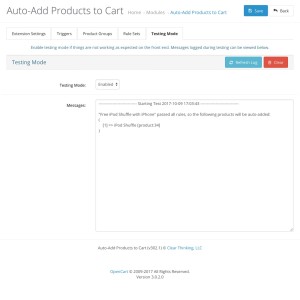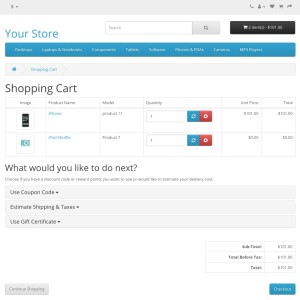Extension Information



Current Version: v2023-12-04 (release notes)
OpenCart Versions: 2.0.1.x - 4.0.2.x
Requirements: vQmod is required for OpenCart 4.0 versions.
Automatically add products to the cart, based on a variety of triggers! This extension uses an intuitive "rules" system to easily determine when products should be automatically added. Restrict your triggers based on cart criteria, date/time criteria, order criteria, and product criteria.
- Upload and go — no core file modifications are necessary. The extension utilizes ocMod for OpenCart 2.x/3.0 and vQmod for OpenCart 4.0.
- Take advantage of the built-in extension updater. All that's required is to enter your current license key and click "Update".
- Choose whether auto-added products are free, turning them into free gift products, or whether they should have their normal price. You can also choose whether auto-added products can be removed from the cart, and if they are automatically removed when the rules are not met.
- Select whether auto-added products are added just once, or whether they will be added in the same quantity as the triggering products.
- Enjoy peace of mind: all settings can be automatically saved to the database when changed, and are backed up to a backup file every time the admin panel is loaded. Settings can also be manually backed up, and then downloaded to restore from later, or edited in a spreadsheet application.
- Create auto-add triggers quickly and easily using the clean admin interface and intuitive rules system. Available rule types include:
- Build rule sets to apply multiple rules to a single trigger at once. Re-use the same rule set for different triggers to quickly create the ones you need.
- Group products, categories, and manufacturers together however you want to create Product Groups. These groups can then be used to determine when products should be auto-added, and whether some, all, or none of the products in the group are required.
- Use the included Testing Mode to determine why things are not working as expected on the front-end, helping to debug complex rule interactions.
- Cart/Item Criteria: length, width, height, L+W+H, price, quantity, stock, total, volume, weight
- Date/Time Criteria: day of the week, date, time
- Order Criteria: currency, customer group, language, store
- Product Criteria: category, manufacturer, product, or build your own group
For more advanced rules, such as adding products with options or triggering auto-add products using coupons, see Auto-Add Products to Cart Pro.