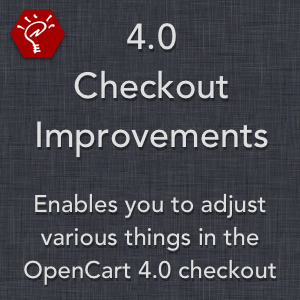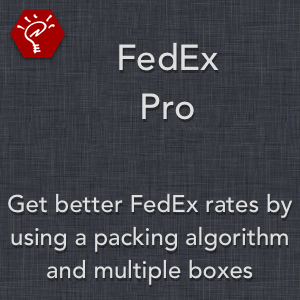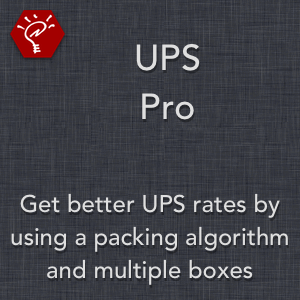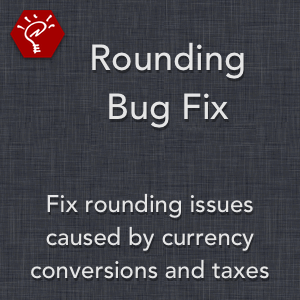Latest Extensions
4.0 Checkout Improvements
[url=https://oc4demo.getclearthinking.com][img]https://www.getclearthinking.com/image/catalog/button..
$25.99 $29.99
Basic Stripe Payment Gateway
[url=https://stripe.com/partners/directory/clear-thinking][img]https://www.getclearthinking.com/imag..
$24.99 $29.99
FedEx Pro
[url=https://demo.getclearthinking.com/index.php?route=checkout/cart&product_id=40&extension=fedex_p..
$89.99 $99.99
Stripe Tax
[url=https://demo.getclearthinking.com/index.php?route=common/home&extension=stripe_tax][img]https:/..
$59.99 $69.99
PayPal Payment Gateway
[url=https://demo.getclearthinking.com/index.php?route=common/home&extension=paypal_payment_gateway]..
$39.99 $44.99
UPS Pro
[url=https://demo.getclearthinking.com/index.php?route=checkout/cart&product_id=40&extension=ups_pro..
$89.99 $99.99
Rounding Bug Fix
[url=http://www.getclearthinking.com/contact?inquiry=Question regarding Rounding Bug Fix: ][img]http..
$19.99 $22.99
Taxamo Assure Integration
[url=https://demo.getclearthinking.com/index.php?route=checkout/cart&product_id=40&extension=taxamo_..
$59.99 $69.99