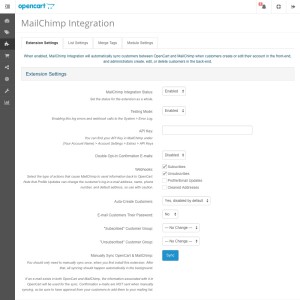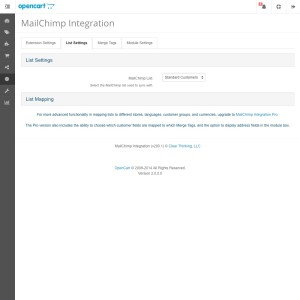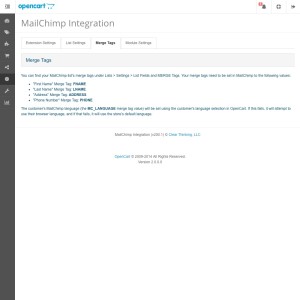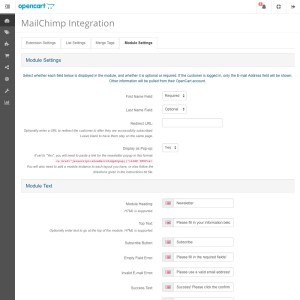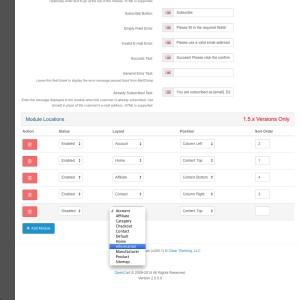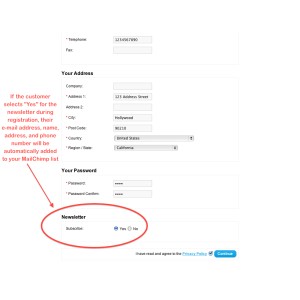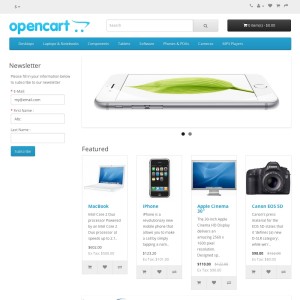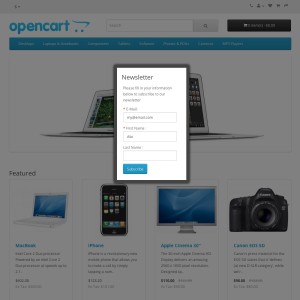Extension Information




Current Version: v2024-3-12 (release notes)
OpenCart Versions: 1.5.1.x - 4.0.2.x
Automatically pass newsletter subscription information from your OpenCart site to your MailChimp newsletter list (and vice versa) behind the scenes, making less work for you! Customers will be synced during standard registration, checkout registration, and when admins perform actions in the admin panel. This extension also includes a sidebar module, to allow non-customers to sign up to your list.
- Upload and go — no core file modifications are necessary. The extension utilizes vQmod for OpenCart 1.5.x, ocMod for OpenCart 2.x/3.0, and Event hooks for OpenCart 4.0.
- Take advantage of the built-in extension updater. All that's required is to enter your current license key and click "Update".
- Manually synchronize your lists with a single click when you first install the extension — after this, all information will be synchronized in the background.
- Automatically add customers to your MailChimp list when they choose to receive your newsletter in OpenCart, both during account registration and any time after.
- Easily synchronize e-mail, name, address, and phone information with MailChimp when customers edit their info in the front-end, and when administrators edit it in the back-end.
- Choose whether to auto-create customers in OpenCart when they sign up for your newsletter through the sidebar module or through a MailChimp form.
- Pass information from MailChimp back to OpenCart using the webhook functionality built into the extension.
- For syncing with multiple MailChimp lists, mapping customer fields to merge tags, interest group support, and additional module features, see MailChimp Integration Pro. To inquire about upgrading and upgrade pricing, contact Clear Thinking.
Testimonials
Examples
Thanks to Dan R. and cartadvisor.com for this information
Create a new Google Analytics Property for the store
Create a new Google Analytics Property for the store
- Browse to www.google.com/analytics and log in
- Click "Admin" at the top
- Drop the Property selector and click "Create new property"
- What Would You Like to Track: Website
- Tracking Method: Universal Analytics
- Website Name: (your store name)
- Website URL: (your store URL)
- Industry Category: Shopping
- Reporting Time Zone: GMT
- Click "Get Tracking ID"
- Copy the tracking ID (should look something like 'UA-11111111-3')
- Log in to your server via FTP, or using your web host File Manager
- Browse to /catalog/view/theme/default/template/common/header.tpl
- Make the following edit, using your Tracking ID:
BEFORE: </head> ADD: <script type="text/javascript"> var _gaq = _gaq || []; _gaq.push(['_setAccount', 'UA-11111111-3']); <?php if($this->customer->isLogged()){ ?>_gaq.push(['_setCustomVar', 1, 'logged', 'yes']);<? } ?> _gaq.push(['_trackPageview']); (function() { var ga = document.createElement('script'); ga.type = 'text/javascript'; ga.async = true; ga.src = ('https:' == document.location.protocol ? 'https://ssl' : 'http://www') + '.google-analytics.com/ga.js'; var s = document.getElementsByTagName('script')[0]; s.parentNode.insertBefore(ga, s); })(); </script>
IN: /catalog/view/theme/default/template/module/mailchimp_integration.tpl AFTER: <div class="mi-block"> ADD: <a class="button" onclick="miSubscribe<?php echo $module_id; ?>($(this));_gaq.push(['_trackEvent', 'Subscriber', 'Subscribe', 'Subscribe']);"><span><?php echo $button_subscribe; ?></span></a>Add the "Add to Cart" tracking code to the site
IN: /catalog/view/theme/default/template/product/product.tpl AFTER: <input type=""hidden"" name=""product_id"" size=""2"" value=""<?php echo $product_id; ?>"" /> ADD: <input type="button" value="<?php echo $button_cart; ?>" id="button-cart" class="button" onclick="_gaq.push(['_trackEvent', 'Cart', 'Add To Cart', '<?php echo $heading_title; ?>']);" />